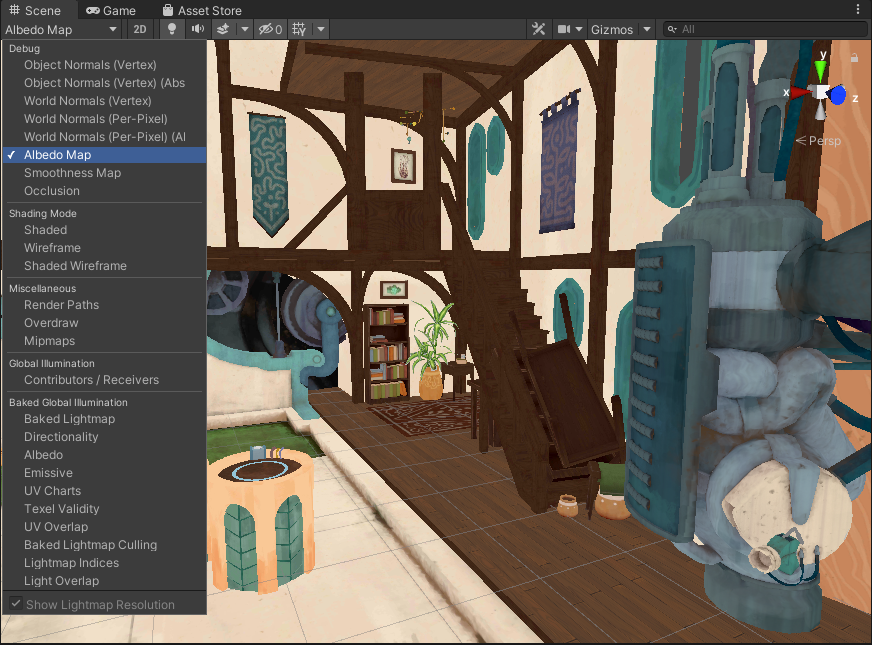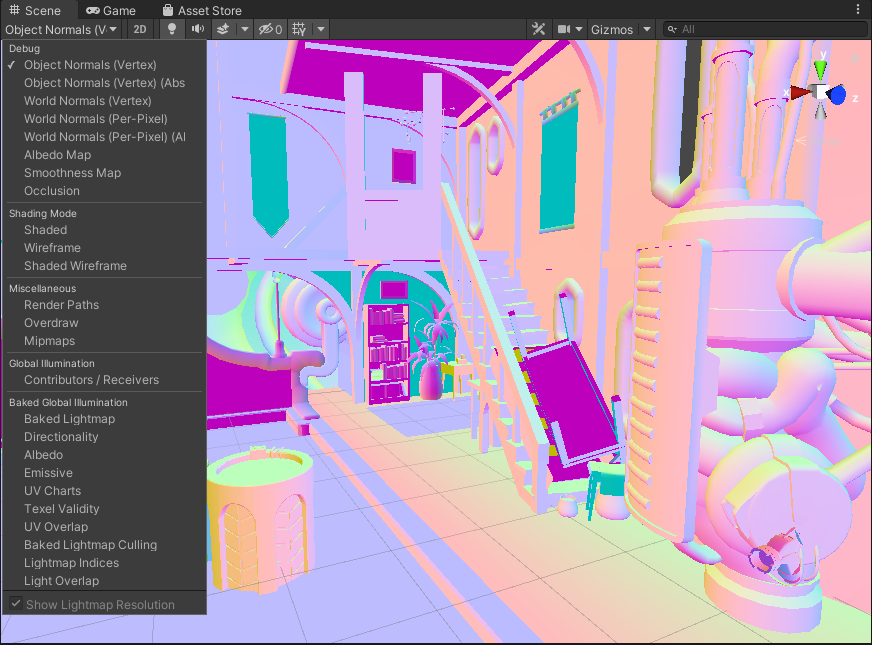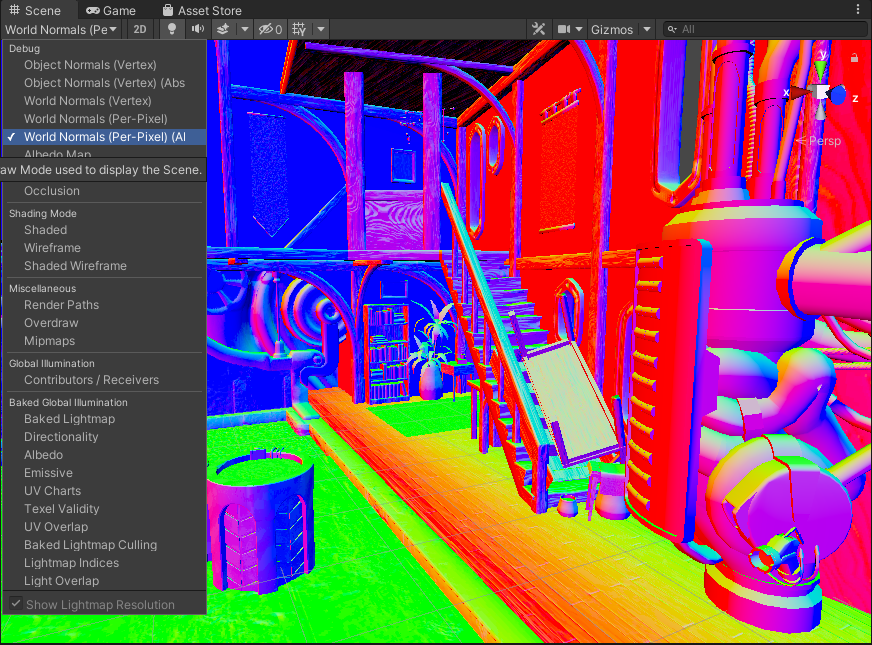Scene View Debug Modes in the Unity URP
In the Unity Universal Render Pipeline, the scene view debug shader list is fairly empty. There aren’t any of the standard view modes you would expect for debugging PBR materials (Normal, Albedo, etc).
So I added them, here you go.
Installation: Unzip the folder into the path
Assets/Editor/SceneDebugViews/or modifySceneDebugViewsAsset.csto point to the correct installation location.
This package gives you a few modes:
World Normals (Per-Vertex)
World Normals (Per-Pixel)
World Normals (Per-Pixel, Absolute)
Object Normals (Per-Vertex)
Object Normals (Per-Vertex, Absolute)
Albedo
Occlusion
Smoothness
Normals can be shown in standard or absolute. Absolute shows the raw normal color, but clips negative normals as black. Standard shows the normals, remapped from [-1 .. 1] to [0 .. 1].
These only support the URP, but it would not be hard to modify the shaders to support the HDRP or Legacy pipeline.